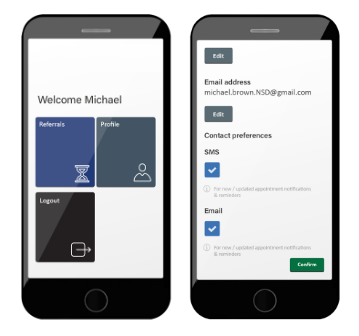We’re making things easier
Using a patient portal to improve the communications with our patients.
We’re using the secure online Portal Patient Hub to…
- check if you still want to remain on the appointment waiting list.
- you can access this on your smart phone, tablet or computer. All the important information will be in one place.
Please make sure we have your up-to-date mobile number and/or email address
As and when the hospital needs to contact you, patients with a registered mobile phone number and/or email address will automatically be registered with this service.
You’ll be sent a text message or email from us with a link to follow.
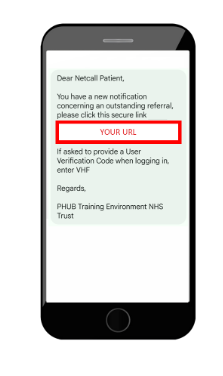
Click on this link and enter either your mobile number or email address and date of birth when prompted.
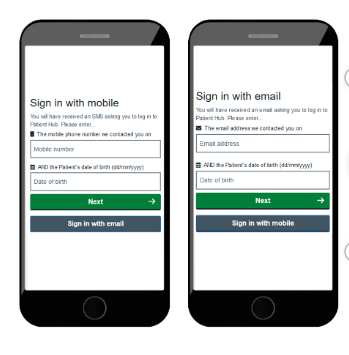
You will then be sent a 6-digit authentication code by SMS, or by email if we don’t have your mobile number.
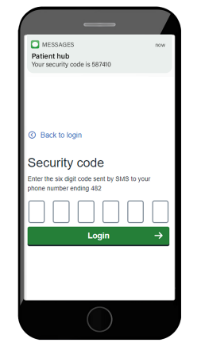
Once you receive the authentication code, key it into the secure page to unlock it and then you’re in!
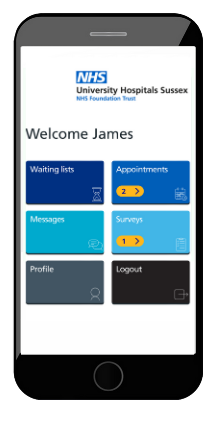
The patient journey
Viewing your appointments
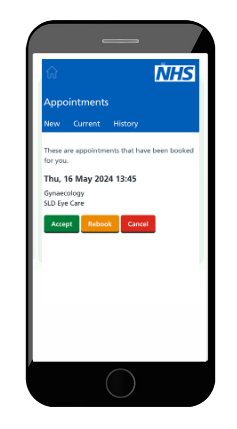
When viewing your appointments you will have three options:
- Accept – this lets us know that you accept your appointment
- Rebook – a new appointment will be sent you
- Cancel – you no longer need this appointment and can be returned back to you GP (a confirmation letter will follow)
If you are unable to access this page and cannot accept your appointment, do not worry, we will not cancel your appointment because of this.
View your referrals
You can view your referrals by simply clicking on the referrals tab.
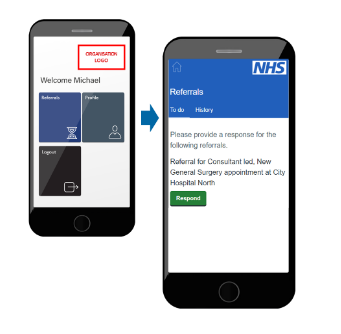
Requesting to be removed from the waiting list
- On the referrals tab – click on ‘respond’
- Select ‘I no longer wish to have the procedure and/or my symptoms are resolved and I am happy to be discharged’.
- Select ‘confirm’ if you are happy for us to remove you from the waiting list.

Requesting to be delayed on the waiting list
- On the referrals tab – click on ‘respond’
- Select ‘I still require this appointment but wish to delay this due to personal circumstances. I am unavailable until…’.
- Select the days you will be available from and to.
- Select ‘confirm’.
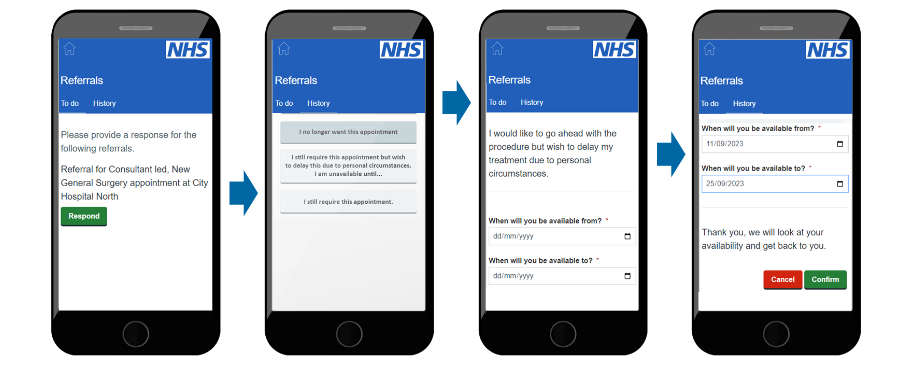
Remaining on the waiting list
- On the referrals tab – click on ‘respond’
- Select ‘I still require this appointment’.
- If you are happy to confirm you still want the appointment, select ‘confirm’.
Updating your details
- You can update your email and mobile phone details.
- Simply click on the ‘profile’ tab.
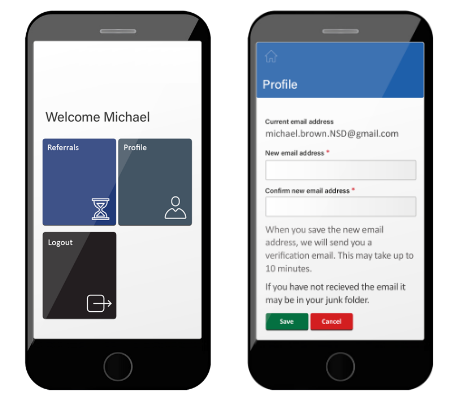
Updating your preferences
You can opt out of the service if you wish. You simply click on the ‘profile’ tab and uncheck the SMS and email preferences.