
From viewing your hospital letters and care plans, to ordering repeat prescriptions, the NHS App lets you access and manage your healthcare needs all from a simple app on your smart phone or device.
The NHS App gives you a simple and secure way to access a range of NHS services. Download the NHS App on your smartphone or tablet via Google play or App store. You can also access the same services in a web browser by logging in through the NHS website.
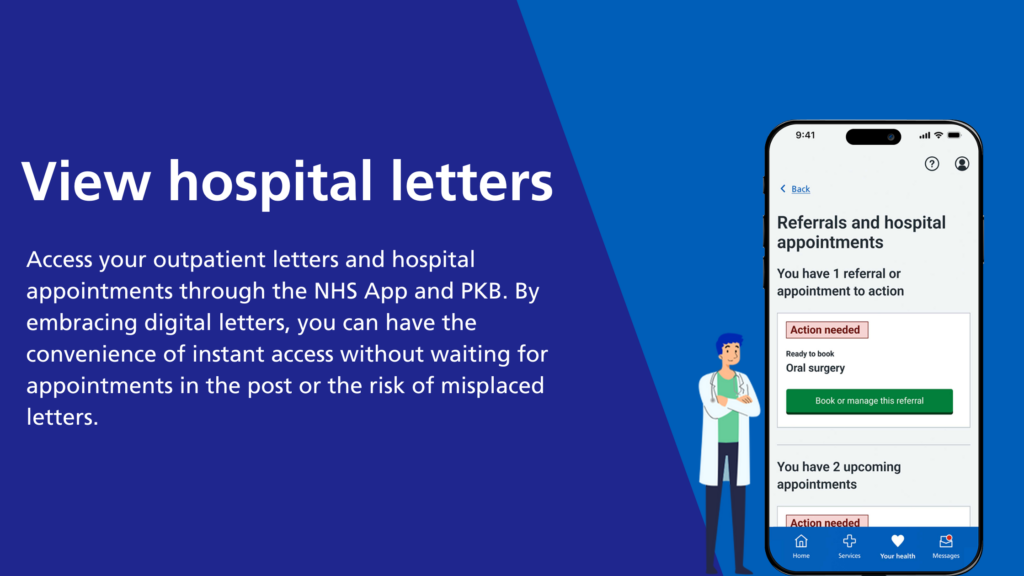
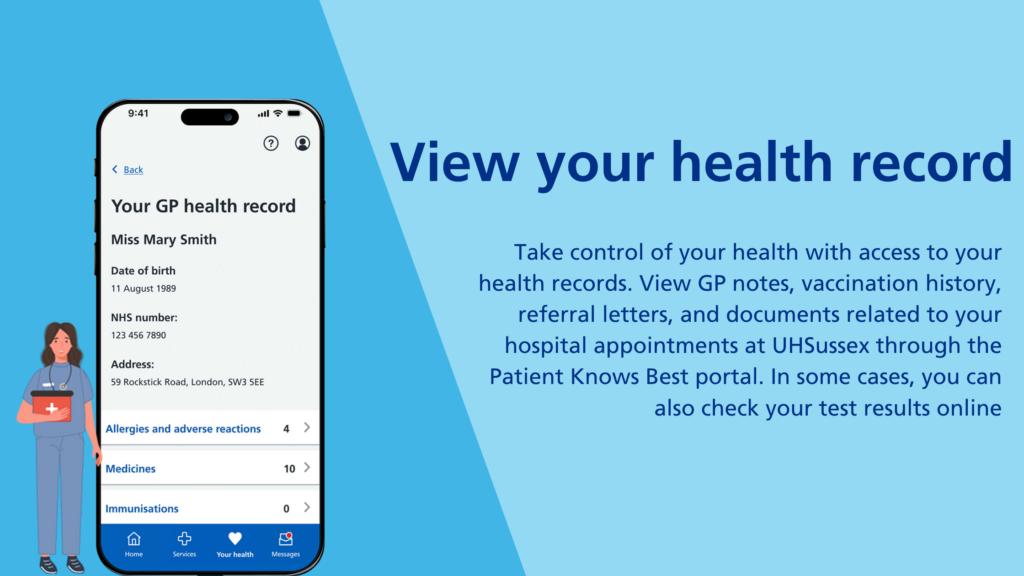
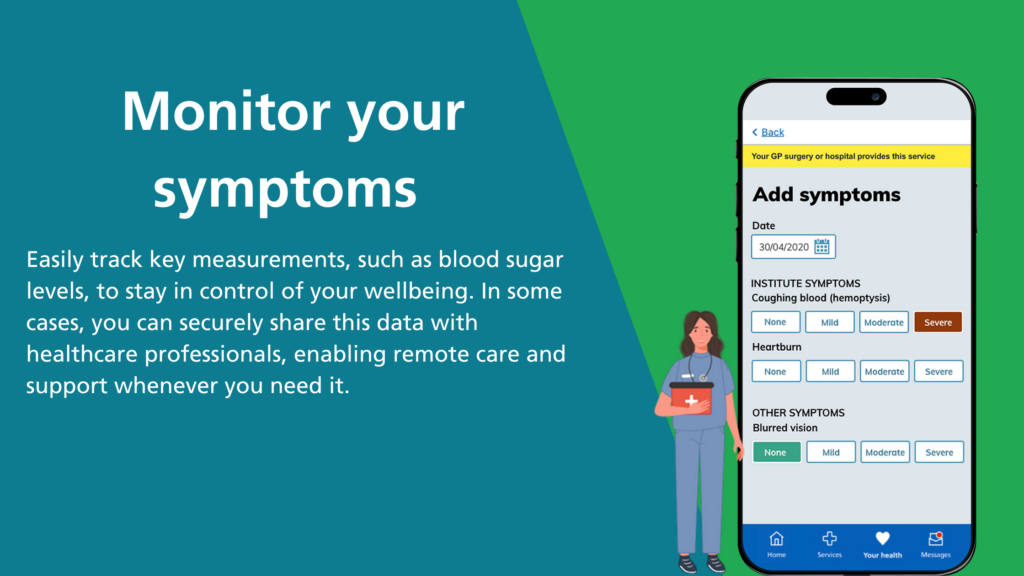
The NHS app also offers additional features such as:
- booking, changing and cancelling appointments
- receive notifications and messaging
- complete questionnaires
- see documents
- select paperless preferences
Managing your outpatient appointment via the NHS app
Patients can now manage some of their University Hospitals Sussex appointments through the NHS app, in the Your Health section.
The feature allows patients to easily view appointment and referral letters digitally, as well as rearranging or cancel appointments in the app, and is being rolled out in phases.
As more clinics come on board, if we have a registered email and mobile for you, you will automatically receive an email and text message from UHSussex explaining some of your appointments are available within the NHS app.
What do I need to do?
If you are receiving care from one of our departments using this service, all you need to do is download the free NHS app – if you are not already using it.
You can download the app onto your mobile through:
- App Store (if you have an Apple device), or from the
- Google Play Store (if you have an Android device).
You can also access the app through your computer by visiting the this webpage.
Once you have logged into your account, either by the app or through the website, you then need to select the Your Health section and then upcoming and past appointments.